Microsoft Office Products – Show me everything
October 24, 2007 at 6:09 pm Leave a comment
I found it fairly difficult today to find how to make Word’s menus (file, edit, format, view, etc) display all of the menu items instead of a short list with an expandable button.
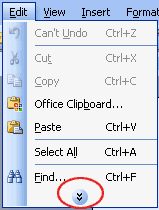
After some searching, I figured out how to do it and thought I’d pass it along:
- Right Click in the Toolbar area (where all the icons are)
- A large menu displays, at the bottom is Customize. Click that.
- Go to the Options Tab and select the “Always Show Full Menu” checkbox.
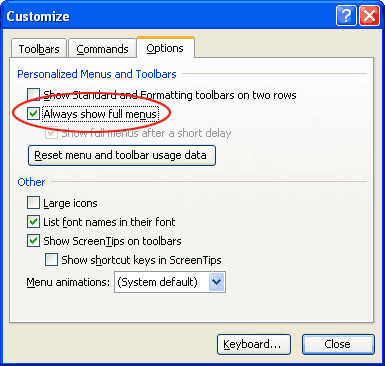
Entry filed under: Realizations.
Trackback this post | Subscribe to the comments via RSS Feed